Computer Bites
Computer problems???
If you have any computer problem ,please post your problems here in the comment. We will try to help. go here to post your comment
Monday, June 9, 2014
How to upload Logos/Splash Screen and certify your Windows 8.1 App?
Sunday, November 10, 2013
MVA Review : HTML5 & CSS3 Fundamentals: Development for Absolute Beginners
The instructor for this course is Bob Tabor .You will learn concepts about web pages, CSS3 styles and HTML5 features throughout the course. You will walk through getting the web principals, writing code and much more.Each concept is broken into its own video so you can search for and focus on the information you need.There are altogether 21 episodes in the course.The pre-requirement for this course is almost NULL. You don't need any particular O.S. for this course , neither any IDE . You will do all the required scripting in notepad as indicated there.You may use validators like Validator.NU to check your html code as taught during the course. You can earn 85 points while learning this course. There are zip files you need to download to use them throughout the video tutorials.
Saturday, October 19, 2013
My Top Ten list of new features in Windows 8.1
i.)Start Button is Back
The start button is what most of the Windows users has been missing in Windows 8. It is now back with windows 8.1,although it still redirects to Start Screen rather than the Start Menu.
ii.)Lock Screen SlideShow
Lock Screen is the screen that appear on your PC when you boot your computer or when the computer is sleeping prior to entering password.
Moreover you can unlock the Camera , answer a skype call and get email notifications without needing to enter a password.
iii.)More Snap Views
Now you can choose snap views, of two apps running ,at any ratio you want. For eg: You may prefer 50:50 ratio of snap views of apps as shown in figure below.Also you can have multiple windows of same app snapped together.
iv.) Boot to Desktop
With Windows 8.1 , you can boot directly to desktop,if you like with no metro in sight. This retains the property of traditional Windows O.S. that may you'd love to.
v.)Attractive Start Screen
Windows 8.1 has added more colors to the start screen.It has also added attractive backgrounds for start screen.One can set a desktop background as a start screen background.
vi.)Reformation of Tiles
Windows 8.1 features variety of tile sizes i.e.small ,medium,wide and large.Grouping the tiles with specific names is also made easier.You can now select multiple tiles all at once and do operations such as Resize , Uninstall,Unpin,Rearrange in groups etc.We can view all apps in Apps Views by swiping from buttom and filter the apps by name,date installed,most used or by category.When you install a new app from Windows Store ,it will no longer appear in Start Screen instead you will find the apps under Apps Views as mentioned above and the app is marked as 'new' so that you can choose it to pin in the start screen.
vii.)Improved Windows Store
Windows store is much improved now compare to that of Windows 8.It is now easier to find new and interesting apps.Now, there is the feature of automatic installation of App updates in background coming from the store.Also, there is a search bar at top left side of the store to search the desired apps. Here is the screen shot of the store:
viii.)Easy Search
Now you can bing search from start screen without going to the actual app. You can also choose to search from Everywhere, Setting ,Files ,Web Images or Web Videos.
ix.)Help+Tips App
It is the new App introduced in Windows 8.1 ,divided into six different categories, to help new comers to get started easily .
x.) Internet Explorer 11
It is the latest version of internet explorer available for Windows 8.1 users. For the detail features of IE 11 refer to my previous blog post
About Internet Explorer 11
Friday, October 18, 2013
Microsoft Virtual Academy
Wednesday, July 3, 2013
About Internet Explorer 11
Saturday, June 22, 2013
What is Office 2013 App?
To download the Apps for Office 2013, Simply ,Open Office 2013 (eg.word ,excel etc.),You can see the options for "Office Apps"in the "INSERT" tab as shown in below
Sunday, June 16, 2013
Editing a PDF file in office 2013
i.)Right click a PDF file and open with "Microsoft Word".
ii.)Edit the file in Microsoft Word as your requirements.
iii.)Now save it again as PDF file . If it's read only file then you can change it's name(for eg:if your original file name is "hello.pdf" , you can change to "hello1.pdf").
Now done :)
PLEASE NOTE THAT YOU CAN EDIT A PDF DOCUMENT ONLY WITH MICROSOFT OFFICE 2013 VERSION. PREVIOUS VERSIONS DO NOT WORK FOR THIS .
Friday, June 14, 2013
How to download huge collection of files as .zip file from google drive site?
Wednesday, June 12, 2013
8085 microprocessor simulator same as that of your lab
Thanks to Kapil Dahal for finding the awesome software :)
Tuesday, June 11, 2013
SLC result out, 41.57% pass
Pass Percentage:41.57%
Total Appeared : 547,165
Total Passed :176253
Distinction : 16924
First Division : 76282
Second Division : 75678
Third Division : 7369
You can see your result here
Read the Article of ekantipur.com to get detail
Friday, May 24, 2013
Big Impact on me by small act of MIC Nepal
Now comes the dramatic change part in my life. I attended windows 8 app development camp organized by joint effort of MIC Nepal , our previous MSP Aashish Acharya and current MSPs Chandan Gupta , Puja Shrestha and Alisha Thapaliya.Till then ,i know nothing about visual studio or C# .But amazingly i learned and I developed a nice app within 5 days training ,which would have been impossible without their supports.It was my first app but get nice response from others. It develop confidence on me like "I CAN ALSO DO SOMETHING" and MIC Nepal provides the platform for me.
Again i attended recently conducted "OFFICE APP DEVELOPMENT CAMP" at MIC Nepal . As before, i have almost zero knowledge on HTML5 , Javascript, Jquery and CSS3. But again i learned and develop an app.This time my app stood second in the camp and got a cool "waterbag" from Allen sir.It was one of the happiest moment of my life. Since then, i am working on developing another cool app . Thanks to MIC Nepal , now i have confidence that i can develop cool apps not only in MICROSOFT platform but others too.
MIC Nepal consist of bunch of experienced and cool teams .Allen sir , Junu mam ,Purnima mam , Sonika Mam ,Nairisha di,Prashish dai etc. are the bunch of friendly people over there.They are always helpful and cooperative . I feel like "my own office" when i visit MIC Nepal :D due to their friendly behaviour. It means a lot to me. Thanks MIC Nepal for having "BIG IMPACT ON ME DUE TO YOUR SMALL ACT".
Saturday, May 18, 2013
Plugged in, not charging problem in laptop battery?
i.)Shutdown the laptop
Monday, January 21, 2013
Unable to activate windows store app?
The message such as
"Unable to activate Windows Store app 'AppName'. The ProcessName process started, but the activation request failed with error 'ErrorNumber'"
It appears like this
I will show you how to solve it in simple way , just follow as given below:
Go to Solution Explorer , then click "bin" ,inside "bin" right click "Debug" and delete it . Now run the app and see what happens.
Simple isn't it?
Try it , it worked for me , if it doesn't work let me know in comment .
Here is the screen shot
Good Luck
Saturday, October 27, 2012
Windows 8
1) The hidden treasure of windows 8 is it's four magic corners. At top left corner if you tap or point mouse you can see app that is recently running ,at buttom left you can see start menu and right corners there are different windows options.
2)You can dowload thousands of apps from apps store
3)There are many apps through which you can easily acess to your hotmail/live id , facebook etc. , manage your photos/videos.
4)There is availability of Internet Explorer 10, faster and even compatible to touch screen.
5)You can download skype specilly designed for windows 8
Monday, August 13, 2012
Get Paid to Use social site
Yes i agree , there are many sites who pay you to be socialise . But Matesgate is unique than all of them . Most of the site has minimum payout which may take you years to reach (specially for Non-US person). But Matesgate is different , you get paid monthly based on your credits even at 1 cent (which is paypal minimum). You may choose Alertpay as your payment processor too. Then how can you get credit? Guess first. ….No , you are wrong in guessing , you don’t have to do online surveys or difficult tasks to get credits (like in many other sites) , you just have to use it like you use facebook. Login , commenting ,wall posting , chatting, playing games , watching TV etc. etc. in many ways you earn credits there. Not only that , there is Login Lotto and many lucky newbies are now directly full member (a member who have more ways to earn) due to the lotto.
Not only that , admin share the revenue earn to all the full members in every three month . Now lets talk promoting your business in Matesgate. Matesgate is now a huge network with thousands of people from all around the world.You can promote your business in link tab there to expose your business to whole member at once. Beside, you can put your refferal links or any other task in” get credit for” section , you can use matesgate credits for people to do that task.
Now let us go to another good section called income generator section in Matesgate.Here you can join certain sites under matesgate refferal and can get credits to earn in other sites too. For eg: If you join Triond under matesgate , you get 1000 credits per article there so that you can earn from Triond as well as matesgate. Isn’t it great?Also your Triond link is promoted in their chat periodically so that you can boost your earning.
Now lets talk about admin and mods there. They are the most friendly and helpful person in the world . You can experience your homely environment for sure. I consider admin as my big brother there and call him bro , he is so friendly.
So what are you waiting for ? It’s all free and don’t cost you a penny .So join it in the link below. You can write “Yashasvi ” in who refer you tab if you think i deserve so. Thanks
Click Here
Friday, July 13, 2012
MSP-2013 from IOE ,Pulchowk
As Allen sir said , it's like sports where win and loose is compulsory . And i am happy in the sense that both girls from my class were selected . and also my MSP orientation partners Miss Sagina and Miss Ranjana are MSPs now.
As Allen sir said there were few non-MSPs who are very active and have equal contribution , I know i cannot be compared with them , but i will try my best to work with MSPs 2013 , so that i can also contribute a little .It will be my pleasure if i am able to do so.
Atlast , congratulation to all the current MSPs. And to those who are not selected(like me) , i suggest not to be disappointed but work hard to prove you deserve to be MSP of next year.
Good day!!!
Monday, July 2, 2012
3rd orientation for MSP applicants
Recently Microsoft Innovation Centre, Nepal finished the 3 orientations for the applicants of MSP 2013.I was one of the participants in 3rd orientation of MSP applicants.I am going to share here my experience of that BIG day.
I wake up a little early that day , i don't know why but may be due to excitation. After my daily usual activities i reach MIC , Nepal at 11:15 am , there were very few people at that time.We were given microsoft bag, pen ,diary and T-Shirt. We were informed that the program will start at 11:30 , But the actual program starts at 12:00 am . We were hearltly welcomed my Junu Mam that time.
I was very much excited when Sir Allen Bilochan Tuladhar interacted with us. He was my idle from the day i know about Microsoft Nepal and it's very great to interact with our idle live to live as we all know , he has great contribution in developing the IT field in Nepal . I came to know that he was very friendly and funny person too.
Now, after some introductions,we were told to express ourself that how we want people to know us in future when we are dead in the form of condolense. It may sounds a little wierd but was great fun to do so. Allen sir told us to make pair with a person whom we don't know to discuss about condolence . I was little confused and nervous how to choose my partner. But Allen sir make that easy. He chooses Miss Ranjana Dangol for me . She was really co-operative partner for me . We discuss our idea throughout the lunch .After lunch i was a bit nervous thinking how to present my condolence message.
Again , allen sir instruct us to find a new partner , this time i myself find miss Sagina as my partner who is equally friendly and helpful. Then it comes my condolence presentation time . I was a bit nervous but things went ok i guess. After that there comes a video recording part of the question "What big difference do you want to make? " .It also went ok i guess.
In this way , the fantastic orientation ends. The live concert from Purge Catharsis was awesome . Interview from Aashish dai , Midusa di and other ex-MSPs were inspiring.
Thanks to Allen sir , Junu mam and other for the wonderful day.I really enjoy the day making new friends and learning something .
Sunday, July 1, 2012
Microsoft's surface
According to microsoft "Surface is a tablet with a unique expression of entertainment and creativity. A tablet that works and plays the way you want. A new type of computing. "
It is said that it is a tablet with attachable keyboard and windows 8 operating system which can be even used as a laptop It seems that it is comparatively going to be cheaper that "Ipad or Samsung Pads". But again question is "can it compete with those pads?" or "it will just be like another Amazon Kindle?"
It is to be noted that the cheaper Amazon Kindle Pad gain huge popularity while releasing but sooner it can't struggle the world of tablets.
Here are some pictures of microsoft's surface:
Saturday, April 7, 2012
Our first C project using SDL
Monday, April 12, 2010
How to install WINDOWS from USB using its iso file?
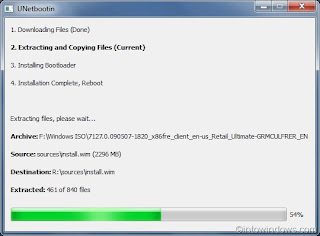
Browsers






Internet Explorer 8
It is the latest, fastest and most reliable version of internet explorer. It is mostly used browser in the world. It was released on march 19 2009 only for windows. It is the last version that is supported in windows xp. Internet explorer 9 only supports in windows vista and windows 7.


2. Mozilla Firefox
It is considered as best browser overall in todays world. It is developed by mozilla.Link to download mozilla is here


Firefox 11.0
It is the latest version of mozilla firefox browser. It is widely used in today world.
It is the web browser developed by google.It uses the WebKit layout engine and application framework.It is very fast browser.It is supported in:
| Windows (XP SP2 and later) Mac OS X (10.5 and later, Intel only) Linux Link to download google chrome is http://www.google.com/chrome  |
The Device Generic volume cannot be stopped right now. Try stopping the device later
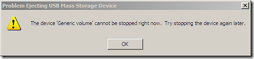
1.Download Unlocker and install it on your computer. The link to download the unlocker is http://www.brothersoft.com/download-unlocker-208761.html
2. Right click on your USB drive in my computer and select Unlocker.
3. A dialog box appears that will list all the busy handles of files being used on your USB drive. Now click the button which says Unlock All
Now try to remove your USB drive through “Safely Remove Hardware” dialog.
If still you are not able to remove USB drive then try clicking the Kill Process button in Unlocker.
Cannot delete:It is being used by another person or program Close any..
While you try to delete some files or folders.Have you ever face the problem like this-
Solution
The solution is unlocker(2)Right Click the file or folder and select Unlocker
(3)A dialoge box appear
Minimum System requirement of Windows Xp & Windows 7
Windows Xp
(i) minimum system requirements for Windows XP Home Edition
- Pentium 233-megahertz (MHz) processor or faster (300 MHz recommended)
- 64 megabytes(MB) of RAM (128 MB recommended)
- At least 1.5 gigabytes (GB) of available space on the hard disk
- CD-ROM or DVD-ROM drive
- Keyboard and a Microsoft Mouse or some other compatible pointing device
- Video adapter and monitor with Super VGA (800 x 600)or higher resolution
- Sound card
- Speakers or headphones
(ii)minimum hardware requirements for Windows XP Professional
- Pentium 233-megahertz (MHz) processor or faster (300 MHz recommended)
- 64 megabytes (MB) of RAM (128 MB recommended)
- At least 1.5 gigabytes (GB) of available space on the hard disk
- CD-ROM or DVD-ROM drive
- Keyboard and a Microsoft Mouse or some other compatible pointing device
- Video adapter and monitor with Super VGA (800 x 600) or higher resolution
- Sound card
- Speakers or headphones
Windows 7
These are the Minimum System requirement of Windows 7--
1 gigahertz (GHz) or faster 32-bit (x86) or 64-bit(x64) processor
-
1 gigabyte RAM (32-bit) or 2 GB RAM (64-bit)
-
16 GB available hard disk space (32-bit) or 20 GB (64-bit)
-
DirectX 9 graphics device with WDDM 1.0 or higher driver
Shortcut keyboard key in windows xp
- CTRL+C - (Copy)
- CTRL+X (Cut)
- CTRL+V (Paste)
- CTRL+Z (Undo)
- DELETE (Delete by sending to recycle bin)
- SHIFT+DELETE (Delete permanently without sending the files or folders to the Recycle Bin)
- Press CTRL and drag an item with mouse to create a copy.
- Press CTRL+shift and drag an item with mouse to create a shortcut.
- F2 key (Rename)
- CTRL+SHIFT with arrow keys (Highlight a block of text)
- SHIFT with the arrow keys (Select more than one files or folders in a window or on the desktop, or select text in a document)
- CTRL+A (Select all)
- F3 (Search )
- ALT+ENTER (View the properties of the selected file or folder)
- ALT+F4 (Close the active file or folder)
- ALT+SPACEBAR (Open the shortcut menu for the active window)
- ALT+TAB (Switch between the open items)
- ALT+ESC (Cycle through files or folders in the order that they had been opened in the task bar)
- F4 (Shows the Address bar list in My Computer or Windows Explorer)
- SHIFT+F10 (Display the 'right click tab' of selected item)
- CTRL+ESC (Display the Start menu)
- Windows key(Display the Start menu)
- F10 (Activate the menu bar in the active program)
- RIGHT ARROW (Open the next menu to the right, or open a submenu)
- LEFT ARROW (Open the next menu to the left, or close a submenu)
- F5 (Update the active window)
- BACKSPACE (View the folder back in my computer or windows explorer)
- ESC (Cancel )
- SHIFT when you insert a CD-ROM into the CD-ROM drive (Prevent autoplay)
- CTRL+SHIFT+ESC (Open Task Manager)
- CTRL+ALT+DELETE(Open Task Manager)
- back to top
5 ways to Speed up your pc(Speed up windows)
A.Delete unwanted files from disc(delete cookies,dublicate files ,history ,cache ,temps etc) - If you delete unwanted files and make some space ,your pc will be fast
B.Disc clean up
Windows 7
Start>All Programs> Accessories>System Tools, > Disk Cleanup.
You will have to specify which drive you want to clean.
When Disk Cleanup finish calculating how much space you can free, in the Disk Cleanup dialog box, the dialog box appear like this-
4.Cheak box for files you will like to delete and then press Ok When you are prompted to confirm that you want to delete the specified files click yes
Windows XP
Start>All Programs> Accessories>System Tools, > Disk Cleanup. You have to specify which drive you want to clean.
In the Disk Cleanup dialog box, scroll the content of the files you want to delete & check it to delete
When you are prompted to confirm that you want to delete the specified files, click Yes.
C. Disc defragment
To use Disk Defragmenter:
Windows 7
Start >All Programs >Accessories>System Tools> Disk Defragmenter.
In the dialog box, click the drive that you want to defragment, and then click the Analyze button.After it is analyzed A dialog box appears, letting you know whether you should defragment the analyzed drives.
To defragment the selected drive or drives, click the Defragment disk button.Then it will be defragt
Windows Xp
Start> All Programs >Accessories >System Tools >Disk Defragmenter.
In the dialog box, click the drive that you want to defragment, and then click the Analyze button. After it is analyzed A dialog box appears, letting you know whether you should defragment the analyzed drives.
To defragment the selected drive or drives, click the Defragment button.Then it will be defragged.
D. Repair disk errors
To run the error checkingClose all open files.
Start>My Computer.
Right-click the hard disk you want to search for bad sectors, and then click Properties
In the Properties dialog box, click the Tools tab.
Click the Check Now button.
In the Check Disk or error checking dialog box select the Scan for and attempt recovery of bad sectors check box, and then click Start.
If bad sectors are found, fix them.
E.Be protected against virus
Install a good antivirus and scan your pc.You can also get free version of antivirus.
Some of the links of antivirus are-
www.avast.com/free-antivirus-download
www.free-av.com
free.avg.com
www.bitdefender.com/PRODUCT-14-en--BitDefender-Free-Edition.html
www.kaspersky.com/virusscanner
.png)
.png)
.png)
.png)
.png)

.png)
.png)
.png)
.png)
.png)
.png)
.png)
.png)
.png)
.png)
.png)
.png)
.png)






